Technic blog
Содержание:
List of Additions[]
Biomes
- Twilight Forest
- Dense Twilight Forest
- Swamp
- Fire Swamp
- Highlands
- Mushroom Forest
- Deep Mushroom Forest
- Clearing
- Lake
- Dark Forest
- Enchanted Forest
- Snowy Forest
- Glacier
- Twilight Stream
Trees
- Sickly Twilight Oak
- Canopy Tree
- Twilight Mangrove
- Darkwood
- Robust Twilight Oak
- Tree of Time
- Tree of Transformation
- Miner’s Tree
- Sorting Tree
- Rainbow Oak
Items
- Moonworm
- Moonworm Queen
- Sickly Twilight Oak Sapling
- Canopy Tree Sapling
- Twilight Mangrove Sapling
- Darkwood Sapling (Twilight Forest)
- Robust Twilight Oak Sapling
- Tree of Time Sapling
- Tree of Transformation Sapling
- Miner’s Tree Sapling
- Sorting Tree Sapling
- Rainbow Oak Sapling
- Armor Shards
- Borer Essence
- Carminite
- Charm of Keeping I
- Charm of Keeping II
- Charm of Keeping III
- Charm of Life I
- Charm of Life II
- Crumble Horn
- Cube of Annihilation
- Blank Magic Map
- Blank Maze Map
- Blank Maze/Ore Map
- Experiment 115
- Raven’s Feather
- Fiery Blood
- Fiery Boots
- Fiery Helm
- Fiery Ingot
- Fiery Legs
- Fiery Pick
- Fiery Plate
- Fiery Sword
- Hydra Chop
- Hydra Trophy
- Naga Trophy
- Lich Trophy
- Ur-ghast Trophy
- Ironwood Axe
- Ironwood Boots
- Ironwood Helm
- Ironwood Hoe
- Ironwood Ingot
- Ironwood Legs
- Ironwood Pick
- Ironwood Plate
- Raw Ironwood Materials
- Ironwood Shovel
- Ironwood Sword
- Knightmetal
- Naga Scale Leggings
- Liveroot
- Magic Map
- Magic Map Focus
- Maze Map
- Maze Map Focus
- Maze Wafer
- Mazebreaker
- Raw Meef
- Meef Steak
- Meef Stroganoff
- Minotaur Axe
- Naga Scale
- Ore Magnet
- Maze/Ore Map
- Ore Meter
- Peacock Feather Fan
- Naga Scale Tunic
- Scepter of Life Draining
- Scepter of Twilight
- Zombie Scepter
- Steeleaf Axe
- Steeleaf Boots
- Steeleaf Helm
- Steeleaf Hoe
- Steeleaf
- Steeleaf Legs
- Steeleaf Pick
- Steeleaf Plate
- Steeleaf Shovel
- Steeleaf Sword
- Torchberries
- Tower Key
- Transformation Powder
- Venison Steak
- Raw Venison
Blocks
- Naga Spawner
- Lich Spawner
- Hydra Spawner
- Ur-ghast Spawner
- Ice Queen Spawner
- Cicada
- Firefly
- Smoking Block
- Encased Smoker
- Fire Jet
- Encased Fire Jet
- Firefly Jar
- Hedge
- Darkwood Leaves
- Twilight Oak Leaves
- Canopy Tree Leaves
- Mangrove Leaves
- Rainbow Oak Leaves
- Twilight Oak Wood
- Canopy Tree Wood
- Mangrove Wood
- Darkwood Wood
- Timewood Leaves
- Leaves of Transformation
- Miner’s Leaves
- Sorting Leaves
- Timewood
- Transwood
- Minewood
- Sortingwood
- Timewood Clock
- Heart of Transformation
- Minewood Core
- Sortingwood Engine
- Mazestone
- Mazestone Brick
- Chiseled Mazestone
- Decorative Mazestone Brick
- Cracked Mazestone Brick
- Mossy Mazestone Brick
- Mazestone Mosaic
- Mazestone Border
- Nagastone Head
- Nagastone
- Twilight Forest Portal
- Roots
- Liveroots
- Reappearing Block
- Vanishing Block
- Locked Vanishing Block
- Unlocked Vanishing Block
- Carminite Builder
- Anti-builder
- Ghast Trap
- Carminite Reactor
- False Gold
- False Diamond
- Towerwood Planks
- Encased Towerwood
- Cracked Towerwood
- Mossy Towerwood
- Infested Towerwood
- Uncrafting Table
Mobs
- Wild Boar
- Bighorn Sheep
- Wild Deer
- Redcap
- Swarm Spider
- Naga
- Skeleton Druid
- Hostile Wolf
- Twilight Wraith
- Hedge Spider
- Hydra
- Twilight Lich
- Penguin
- Tiny Bird
- Forest Squirrel
- Forest Bunny
- Forest Raven
- Kobold
- Mosquito Swarm
- Death Tome
- Minotaur
- Minoshroom
- Fire Beetle
- Slime Beetle
- Pinch Beetle
- Quest Ram
- Maze Slime
- Redcap Sapper
- Mist Wolf
- King Spider
- Fireflies
- Carminite Ghastling
- Carminite Ghastguard
- Carminite Golem
- Ur-ghast
- Towerwood Borer
- Carminite Broodling
- Block and Chain Goblin
- Lower Goblin Knight
- Helmet Crab
- Naga
- Snow queen
- Minoshroom
- Ur-ghast
- Twilight Lich
- Hydra
Mini boss
Knight phantom
- Reappearing Block
- Active Reappearing Block
- Built Carminite Block
- Active Built Carminite Block
- Anti-built block
- Carminite Reactor Debris
Neue Kreaturen[]
Passive Kreaturen
| Name | Vorkommen | Bild |
|---|---|---|
| Chocobo | Sümpfe (nur alt), Wiesen, Wälder (alle außer Schneewald), lila Chocobos: im Nether | 
Ein gelber Chocobo |
| Chicobo | Sümpfe (nur alt), Wiesen, Wälder (alle außer Schneewald) | 
Ein Chicobo |
| Fink | Wiesen, Wälder (alle außer Schneewald und Schneetannenwald) | 
Ein roter Fink |
| Winziger Vogel | Wälder, Birkenwälder, Wiesen, Grüne Hügel, Alle Tannenwälder | 
Drei winzige Vögel |
| Tukan | Dschungel, Minidschungel | 
Ein Tukan |
| Kometenkätzchen | Meteoriteneinschlag | 
Ein Kometenkätzchen |
| Frosch | Sümpfe (neu und alt) | 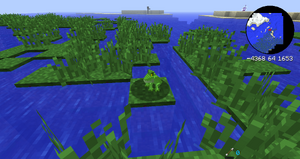
Ein Frosch |
| Hase | Wiesen | 
Ein Hase |
Aggressive Monster
| Name | Beschreibung | Bild |
|---|---|---|
| Mimic | Mimics sehen aus wie Truhen und haben große Zähne und Beine. | 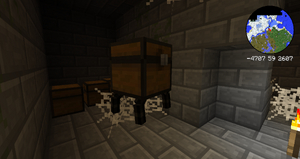
Ein Mimic |
| Minotaurus | Minotauren haben Äxte in der Hand. | 
Ein Minotaurus |
| Geisterrüstung | Es gibt sie aus Eisen und aus Gold. | 
Eine Eisengeisterrüstung |
| Mumie | Sie sehen aus wie Zombies mit einer anderen Textur, doch sie brennen nicht im Licht. | 
Eine Mumie |
| Sandwurm | Sie können sich tarnen, indem sie wie Sand aussehen. | 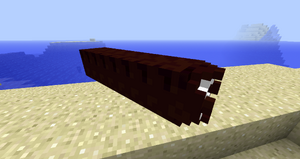
Ein Sandwurm |
| Außerirdischer Creeper | Sie sind lila und ihr Explosionsradius ist größer als der von normalen Creepern. | 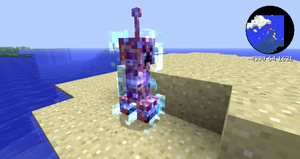
Ein Außerirdischer Creeper |
| Monolith | Sie können weder Angreifen noch sich bewegen. Kommt man ihnen aber zu nah oder starrt sie zu lange an, wird man in den Limbo teleportiert. | 
Monolithen im Limbo |
| Zwerg | Zwerge sind nur mit einer Spitzhacke bewaffnet. | 
Eine Zwergenbande |
| Vorbote | Trotz seiner Größe ist der Vorbote ein mächtiger Gegner. Im Kampf kann er sich unsichtbar machen und Kreaturen spawnen. | 
Ein Vorbote bei Nacht |
| Kobold | Der Kobold ist ein schneller Gegner, man findet ihn im Twilight Forest. |
Ein Kobold |
Bosse
| Name | Besonderheiten | Bild |
|---|---|---|
| Hydra | Die Hydra ist, neben dem Enderdrachen, die stärkste Kreatur in Hexxit. Sie verliert ihre Köpfe wenn sie Schaden nimmt, wobei 1 Kopf 500 Leben entspricht. Eine Hydra hat 3 Hauptattacken: Feueratem, Explosive Bomben und Biss. Pfeile verletzen eine Hydra nicht, außer man schießt in das offene Maul. | 
Eine Hydra mit 3 Köpfen |
| Turmgolem | Der Turmgolem hat zwei Strategien, um Schaden auszuteilen. Entweder geht er gezielt auf den Spieler zu und geht in den Nahkampfangriff, um explosive Feuerbälle auf den Spieler zu schießen (dies kann ähnlich wie bei einem Ghast ausgenutzt werden, dass man die Feuerbälle zum Turmgolem zurückschlagen kann) oder er zerstört Blöcke, wodurch der Turm zerstört wird, was zu Fallschaden führen kann. Allerdings werden die Truhen dadurch höchstwahrscheinlich zerstört. | 
Ein Turmgolem |
| Kankra (Spinnen-Boss) | Kankra ist 3 mal so groß wie eine normale Spinne. Sie kann Spinnen heraufbeschwören, beißen, den Spieler heranziehen, festhalten und vergiften. Außerdem ist Kankra feuerresistent. | 
Eine Kankra |
Neutrale Kreaturen
| Name | Vorkommen | Bild |
|---|---|---|
| Alligator | Sümpfe (beide Arten), Minidschungel, Dschungel | 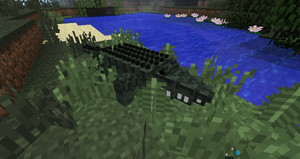
Ein Alligator |
| Elefant | Savanne | 
Ein Elefant |
| Giraffe | Savanne | 
Eine Giraffe |
| Nashorn | Savanne | 
Ein Nashorn |
| Strauß | Savanne | 
Ein Strauß |
| Gürteltier | Wüsten, Bergrücken, Savannen | 
Ein Gürteltier |
| Echse | Wüsten | 
Eine Echse |
| Pelikan | Strände | 
Ein Pelikan |
| Gorilla | Dschungel, Minidschungel | 
Ein Gorilla |
| Ent | Schneeberge, alle Tannenwälder | 
Ein Ent |
| Adler | Überall in der Luft | 
Ein Adler |
| Geier | Ödland, Bergrücken, Wüste | 
Ein Geier |
| Eisbär | Gletscher, Eisödländer | 
Ein Eisbär |
| Pinguin | Gletscher, Eisödländer | 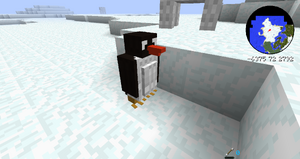
Ein Pinguin |
| Pferd | Normale Wälder, Herbstwälder, Wiesen, Grüne Hügel, Birkenwälder | 
Ein braunes Pferd |
| Fuchs | Normale Wälder, Tannenwälder, Birkenwälder | 
Ein Fuchs |
| Biber | Normale Wälder, Tannenwälder, Birkenwälder | 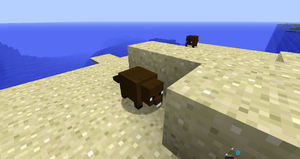
Ein Biber |
| Braunbär | Schneewälder, Alle Tannenwälder | 
Ein Braunbär |
| Wildschwein | Schneewälder, Alle Tannenwälder | 
Ein Wildschwein |
Construction Guide[]
Assembling the smeltery is as easy as following the Mighty Smelting book you are automatically given by the game once you make all of the Smeltery parts. It will tell you the exact quantities of the items needed to complete a working, basic smeltery. The instructions to create the Smeltery parts are located in the copy of Materials and You (volume 1) that you get at the beginning of the game when you spawn. Generally, you want to have several layers for maximum efficiency, as it would be a slow and tedious process of continuously adding nine ore to the smelter, 4 to five is optimum.
Smeltery construction is easy. It’s just a floor and four walls. As an analogy, imagine constructing a building. You must start with a ground level, then you add a first wall layer, and a second wall layer. The smeltery is no different, except there are four requirements.
Smeltery Requirements
- There must be a 3×3 area of Seared Bricks acting as the base floor. This space must forever remain open for the Smeltery to function properly. Don’t place nor break any blocks from this 3×3 area.
- There must be a Seared Tank in the wall.
- There must also be a Smeltery Controller in the wall.
- You must have a Smeltery Drain attached (with a Seared Faucet, and something for it to drain into) if you intend to ever extract the molten ore from the Smeltery.
All bricks used in the smeltery. Please note that the Smeltery Drain has its faucet attached, though there’s no casting table or casting basin below the faucet.
Other than the few required bricks, you may use any combination of other bricks to fill out the space. Pictured are the bricks used in Smeltery construction. On the left, the Seared Bricks (which make up the 3×3 floor of the Smeltery). Immediately after that are the Seared Glass and Seared Window blocks, the Seared Tank (required for Smeltery construction), the Casting Basin, a Casting Table, and a Smeltery Drain with Seared Faucet sitting atop another Seared Bricks block.
It is important to note that once you add basins and the outer walls, the footprint of the Smeltery can be as much as 7×7. What’s important is that the core 3×3 space remain open, and the floor of that space is Seared Brick blocks.
If you need a more descriptive guide, looking up smeltery construction videos in YouTube is a decent alternative.
There are four steps in construction. «Roll up them sleeves» and get started!
Construction Steps
|
This section is need of a clean-up. You can help out Hexxit Wiki by re-organizing parts of the section, checking grammar and spelling, and doing other helpful things to correct this section. |
Step 1. Place the 3×3 ground layer of Seared Bricks. This is the first layer. It’s easiest to just sink this into the ground so that it’s flat with the surface around it. The rest of the Smeltery will be built above this point.
Step 1:The dirt blocks are shown as reference for the size of the 3×3 base of Seared Bricks
Step 2. Place the second layer. Note that the bricks for the outer wall sit OUTSIDE of the 3×3 Seared Bricks floor. Two pictures provided to show progress of the build. Finish the second layer by placing a Smeltery Controller and a Seared Tank . I does not matter where in the outer wall you place these items; they simply must be present. You will know if you have completed this correctly if the Smeltery Controller begins to show a Furnace-fire particle.
Step 2 Part 1: Construction of the second layer halfway complete. Note that the 3×3 Seared Bricks floor is still completely open — it must remain this way.
Step 2 Part 2: The second layer of the Smeltery is completed. Note that the Smeltery Controller is burning and the 3×3 space in the middle remains intact.
Step 3. Build the third layer. You may use any combination of bricks to do this, but you must include a Smeltery Drain (and Seared Faucet and Casting Table or Casting Basin) so you can draw the molten metal out of the Smeltery.
Step 3: A mostly completed Smeltery design using mostly Seared Windows. The Smeltery Drain is missing a Seared Faucet and Casting Table or Casting Basin.
Step 4. Add lava to the Seared Tank by right-clicking the tank with a Lava Bucket. The tank can hold four buckets worth of lava(4000mb).
Step 4: Get ‘er fueled up with lava!
Done! That’s it. Add as many drains as you like, or make the walls entirely out of Seared Window or Seared Glass blocks (making sure that the second layer contains the Seared Tank and the Smeltery Controller!) if it suits your fancy. You can also make the Smeltery as tall as you’d like, and having a taller Smeltery will allow you to smelt more metal at once. Just don’t fill in that 3×3 space in the middle!
Happy Smelting!
Minecrafty High Adventure
The most impressive part about Hexxit is that it focuses the player’s experience without betraying the core spirit of Minecraft. It is not an RPG, there are no stats. It is not a story game, there are no pre-made structures. It is Minecraft in every single way.
I like to think of Minecraft like a generic set of Lego blocks: you can do most anything with them as long as you provide enough elbow grease and imagination. But Hexxit is the Castle set of Legos that provide a granularity and specificity that aids imagination without restricting it. The mods provide you with new pieces and tweaks that promote a very new exploration-heavy experience, but ultimately you’re still finding your own fun by combining the bricks at your leisure.
Common Issues
I get an error when joining the server:
Often, if a player is unable to join the server, it is because the modpack isn’t properly installed on your own computer. Ensure you are using the official Hexxit Updated modpack to have all of the proper mods installed to join the server.
My server is stuck loading:
This often happens when a mod is removed from an existing world. You can force the world to load by going to the server console and entering /fml confirm. That should then load the world with the missing mods removed.
Modded items aren’t spawning in the server:
If the mods appear in the creative menu but are not properly appearing on the server, it often means the server is not properly using the modpack. Ensure that the server was switched to Hexxit Updated through the panel and restarted to load it up.
Armor[]
- For the full article, see Fire Protection.
Take less damage from fire. Not to be confused with the «fire resistance» buff, which gives you full immunity. Cannot be used with protection, blast protection, or projectile protection, except through randomly enchanted armor found off of Better Dungeons «boss» mobs.
- For the full article, see Blast Protection.
Take less damage from explosions. Cannot be used with Protection, Fire Protection, or Projectile Protection except through randomly enchanted armor found off of Better Dungeons «boss» mobs.
- For the full article, see Projectile Protection.
Take less damage from projectiles, such as arrows, fireball, etc. Cannot be used with protection, fire protection, or blast protection, except through randomly enchanted armor found off of Better Dungeons «boss» mobs.
- For the full article, see Thorns.
When attacked with physical damage, the attacker takes some damage back.
Unbreaking
Having a chance to not take durability when being used. The chance is 1/2 for level 1, 2/3 for level 2 and 3/4 for level 3. This means a tool, weapon or armour piece enchanted with Unbreaking III will last four times as long.
Cold Touch
- For the full article, see Cold Touch.
Freezes still and flowing water, allowing the player to walk on water. Note that it only works on Frezarite Armor.
- For the full article, see Fiery Aura.
Causes any mob that deals physical damage to you (like a zombie) to be set on fire.
- For the full article, see Exude.
Causes the withering effect to cause damage to the player at a slower rate.
- For the full article, see Vitality.
4 Ranks: 5%/10%/15%/20% chance to apply damage to hunger bar instead of life.
Reading
- For the full article, see Reading.
Can be put on Helmets. Allows you to «read» various Bibliocraft storage blocks. See Reading Glasses or Tinted Glasses for a better understanding.
Notes[]
- You can wear backpacks. They take the place of your chest piece, and they will render on your character’s back as whatever color backpack you select. This will, of course, remove your ability to wear a chest piece. Alternatively, you can carry the backpack in your «second inventory», but this will not render on your character.
- It isn’t possible to nest backpacks (you can’t put a backpack into a backpack). This includes Ender Backpacks. However, it is possible to get a backpack into an Ender Backpack by putting it in an Ender Chest. These backpacks can then be retrieved from the Ender Backpack, but cannot be put back inside. You can also put a backpack into a bag, which can hold backbacks. The backpacks inside the bag can hold bags, which hold backpacks, therefore giving infinite inventory space.
- On very rare occasions, you may find a passive Enderman with 60 health (Frienderman) wearing an Ender Backpack. This backpack comes from the Better Storage mod and can only be obtained by placing an Ender Chest next to the Frienderman, who will drop their backpack to pick up the chest.
- You may have as many backpacks as you want in your inventory.
- Backpacks are commonly found in dungeons and large pirate ship chests.
- Do not move the Backpack while in use, or you will drop it. You can alternatively push the number of the toolbar slot your pack is in while mousing over another item. The GUI will close, and the item you quick keyed to your hotbar will be in your hand.
Crafting[]
The tool forge is crafted using a combination of Seared Bricks, blocks of material (usually blocks of iron) and a wooden Tool Station.
Iron Blocks can be replaced by material blocks made of:
- Alumite
- Aluminum
- Aluminum Brass
- Ardite
- Bronze
- Cobalt
- Copper
- Diamond
- Emerald
- Gold
- Manyullyn
- Steel
- Tin
Using other material blocks only affects its color.
| Tinkers’ Construct Blocks | |
| Natural | 16px Blue Slimedirt • 16px Congealed Blue Slime • 16px Congealed Green Slime • 16px Part Builder • 16px Pattern Chest • 16px Seared Bricks • 16px Slimy Grass • 16px Slimy Leaves16px Stencil Table • Tool Station • |
|---|---|
| Manufactured | 16px Brownstone • 16px Brownstone Brick • Brownstone Road • 16px Chiseled Brownstone • 16px Consecrated Soil • 16px Fancy Brownstone • 16px Graveyard Soil • 16px Grout • 16px Rough Brownstone • 16px Slimy Mud • 16px Stone Road |
| Ores | Aluminum Ore • Ardite Ore • 16px Cobalt Ore • Copper Ore • Gravel Ores (16px Aluminum • 16px Cobalt • 16px Copper • 16px Gold • 16px Iron • 16px Tin) • 16px Tin Ore |
| Mineral Blocks | 16px Block of Cobalt • 16px Block of Ardite • 16px Block of Manyullyn • 16px Block of Copper • 16px Block of Bronze • 16px Block of Tin • 16px Block of Aluminum • 16px Block of Aluminum Brass • 16px Block of Alumite • 16px Block of Steel • 16px Block of Solid Ender |
| Bricks | 16px Bone Brick • 16px Chiseled Seared Bricks • 16px Cracked Seared Bricks • 16px Diamond Brick • 16px Endstone Brick • 16px Fancy Bone Brick • 16px Fancy Diamond Brick • 16px Fancy Endstone Brick • 16px Fancy Gold Brick • 16px Fancy Iron Brick • 16px Fancy Lapis Brick • 16px Fancy Netherrack Brick • 16px Fancy Obsidian Brick • 16px Fancy Redstone Brick • 16px Fancy Sandstone Brick • 16px Fancy Seared Bricks • 16px Fancy Slime Brick • 16px Fancy Stone Brick • 16px Gold Brick • 16px Iron Brick • 16px Lapis Brick • 16px Netherrack Brick • 16px Obsidian Brick • 16px Redstone Brick • 16px Sandstone Brick • 16px Seared Bricks • 16px Seared Cobblestone • 16px Seared Paver • 16px Seared Road16px Slime Brick • |
| Slabs | 16px Brownstone Road Slab • 16px Brownstone Slab • 16px Brownstone Brick Slab • 16px Chiseled Brownstone Slab • 16px Chiseled Seared Slab • 16px Fancy Brownstone Slab • 16px Fancy Seared Slab • 16px Rough Brownstone Slab • 16px Seared Brick Slab • 16px Seared Cobblestone Slab • 16px Seared Paver Slab • 16px Seared Road Slab • 16px Seared Stone Brick Slab • 16px Wool Slabs (16px Black • 16px Blue • 16px Brown • 16px Light Blue • 16px Light Gray • 16px Lime • 16px Magenta • 16px Orange • 16px Purple • 16px Red • 16px Pink • 16px Gray • 16px Cyan • 16px Green • 16px White • 16px Yellow) |
| Glass | 16px Clear Glass • 16px Clear Pane • 16px Stained Glass (16px Black • 16px Blue • 16px Brown • 16px Cyan • 16px Gray • 16px Green • 16px Light Blue • 16px Light Gray • 16px Lime • 16px Magenta • 16px Orange • 16px Pink • 16px Purple • 16px Red • 16px White • 16px Yellow) |
| Utility | 16px Birch Barricade • Essence Extractor • 16px Jungle Barricade • 16px Oak Barricade • 16px Part Builder • 16px Pattern Chest • 16px Seared Bricks • 16px Seared Glass • 16px Seared Tank • 16px Seared Window Tool Station • |
| Mechanisms | 16px Casting Basin • 16px Casting Channel • 16px Casting Table • 16px Crafting Station • Drawbridge • 16px Igniter • 16px Seared Faucet • 16px Smeltery Controller • 16px Smeltery Drain • 16px Stencil Table • 16px Tool Forge |
| Plants | 16px Oreberry Bushes (16px Aluminum • 16px Copper • 16px Essence • 16px Gold • 16px Iron • 16px Tin) • 16px Slimy Leaves • Slimy Sapling • |
| Liquids | 16px Blood_(Tinkers’_Construct) • 16px Liquid Tin • 16px Liquified Emerald • 16px Molten Alumite • 16px Molten Aluminum • 16px Molten Aluminum Brass • 16px Molten Ardite • 16px Molten Bronze • 16px Molten Copper • 16px Molten Cobalt • 16px Molten Glass • 16px Molten Gold • 16px Molten Iron • 16px Molten Manyullyn • 16px Molten Obsidian • 16px Molten Steel • 16px Seared Stone • 16px Slime Liquid |
| Creative Only | 16px Drying Rack • 16px Fancy Polished Stone Brick • 16px Hambone • 16px Light Aggregator • 16px Light Crystal • 16px Polished Stone Brick • 16px Soul Pane |
| Technical | 16px Molten Liquids • 16px Placed Pan |
Hexxit 1.0.5 Is Now Recommended!
Posted by CanVox 8 years ago in Hexxit
Hexxit 1.0.5 is now marked Recommended in the launcher, and users will be asked to update the next time they attempt to launch Hexxit. This release contains fixes to several Treecapitator issues (particularly big trees taking longer to chop down), as well as a fix to an issue which caused Shears to become some kind of crazy ultra-tool.
The build includes the following changes:
- A number of fixes were made to the Treecapitator config file.
- OffLawn! was updated to version 1.5.1.r02.
Server owners can obtain the new server file from the following link: http://mirror.technicpack.net/Technic/servers/hexxit/Hexxit_Server_v1.0.5.zip
Server owners will want to copy over the Treecapitator.cfg file as well as the OffLawn mod.
Notes[]
- Make sure to empty your Smeltery after every use completely, because small amounts of previously smelted materials can block your casting tables or casting basins. The small quantities of molten material will pour into containers and leave them partially full, unable to be interacted with. To resolve this, either break the casting table/basin or smelt and pour in more of the material you are stuck to top off the material.
- Materials that do not combine to make an alloy can be smelted whilst another previously smelted material is still in the smeltery. The materials will be drained off from the bottom of the smeltery first (i.e. in the order in which they were smelted). For example, if there is liquid iron in the smeltery, melting down aluminium will result in two layers of liquid metal.
- Standing inside the smeltery is not recommended — it will damage 1 point every 5 seconds, and it damages armors, but doing so will cause your tank to fill with blood.
- Seared tanks can each hold up to 4 buckets of lava
- If a Villager falls into a smeltery, it will add a layer of Liquified Emerald in the smeltery; this makes villager farms much more useful in Hexxit.
- Each tick of damage the Villager takes whilst in the smeltery results in 1 nugget of Liquified Emerald
- Smelteries can naturally spawn in villages increasing the chance of a Villager falling into it.
Hexxit 1.0.1 Is Now Recommended!
Posted by CanVox 8 years ago in Hexxit
Hexxit 1.0.1 is now marked Recommended in the launcher, and users will be asked to update the next time they attempt to launch Hexxit. This release contains a number of improvements, including several Treecapitator compatibility fixes, fixes to several Better Dungeons crash and lag bugs, and the inclusion of Artifice and NEI Plugins.
The build includes the following changes:
- Treecapitator support has been improved across the board. Treecapitator support should now be total.
- Cats from outer space will no longer crash land on the overworld.
- Meteors now only fall at night and fall somewhat less often.
- It is no longer possible to summon meteors into range of another player’s meteor shield.
- A bad entry which had been added to a configurable loot table has been removed- this should fix a client crash which would sometimes occur when opening a chest for the first time inside a Better Dungeons structure.
- A crash which would sometimes occur when decorating a kitchen room inside a Better Dungeon structure has been corrected.
- Better Dungeons has been updated to version 1.08a. This should correct a crash bug with the turtle boss, as well as some TPS lag that many users were experiencing related to Better Dungeons.
- Artifice version 1.1.1.131 has been added. Existing chunks will have Artifice worldgen added to them the next time they are loaded. Flowers have been added to the surface, a layer of basalt has been added near bedrock, and large veins of Marble are now located underground.
- NEI Plugins version 1.0.9.3 has been added. This should add NEI support for many Tinkers Construct recipes.
- Hexxit Gear has been updated to version 1.0.23. This should improve the utility of the nightvision buff on some sets, as well as increase the prevalence of Hexbiscus flowers in new chunks.
Server owners can obtain the new server file from the following link: http://mirror.technicpack.net/Technic/servers/hexxit/Hexxit_Server_v1.0.1.zip
Namely, server owners should be sure to copy over the Chocolate/ChestConfig, config, and mods folders (but not necessarily the mods/resources folder, which has not changed). The file Chocolate/config.prop should also be copied over.
Shelter[]
- Caves make excellent shelter for the first day. They only take a little bit of effort to secure (if you have to, build walls to seal off the depths). If you are feeling brave, you can explore more of the cave system to gather resources. It’s recommended that you block off an area with whatever materials you have on hand to make a «safe zone» for you to retreat to.
- Houses can be made fairly easily, especially with all the wood from Treecapitator. They have the advantage of being a guaranteed safe zone, and you can begin to build farms and pastures sooner than if you choose a cave for your first night. Unfortunately, the only way to gain resources from inside your house on the first night is to dig your own cave system (which isn’t always such a bad thing, so long as you are careful) by digging a staircase downwards.
- There are also many structures that spawn with the Hexxit modpack. It is recommended that you try to find one of these as soon as you have iron armor. Not only do they have stronger gear, they also can be an easy house.
Hexxit 1.0.4 Is Now Recommended!
Posted by CanVox 8 years ago in Hexxit
Hexxit 1.0.4 is now marked Recommended in the launcher, and users will be asked to update the next time they attempt to launch Hexxit. This release contains a number of improvements, including crash fixes for Bibliocraft and other mods, configuration fixes for Immibis Microblocks and Treecapitator, the addition of Chest Transporter and Secret Rooms, and a new version of Dimensional Doors that includes massive optimizations. If you’ve previously kept Dim Doors disabled for performance concerns, we highly recommend reactivating it!
The build includes the following changes:
- Chest Transporter version 1.1.6 was added.
- Secret Rooms version 4.6.0.283 was added.
- A number of configuration errors were fixed in Immibis Microblocks and Treecapitator.
- It is no longer possible to disenchant items with Enchanting Plus.
- Cobblestone, dirt, sand, and ender pearls were added to chest loot tables.
- CodeChickenCore updated to version 0.8.7.3.
- CoFHCore updated to version 1.5.2.5.
- bspkrsCore updated to version 2.09.
- Treecapitator updated to version 1.5.2.r14.
- Backpacks updated to version 1.12.13.
- Tinkers Construct updated to version 1.4.0.
- Bibliocraft updated to version 1.3.3.
- Chococraft updated to version 2.8.8.
- Enchanting Plus updated to version 1.15.4.
- Dimensional Doors updated to version 1.4.1.194.
- Natura updated to version 2.1.2.
- Falling Meteors was updated to version 2.10.2a.
- Immibis Core was updated to version 55.1.6.
- Immibis’ Microblocks was updated to version 55.0.7.
- Artifice was updated to version 1.1.2.142.
Server owners can obtain the new server file from the following link: http://mirror.technicpack.net/Technic/servers/hexxit/Hexxit_Server_v1.0.4.zip
Server owners will want to copy over the entire config, mods, and coremods folders where possible.
Hexxit’s New Experience
I was never sold on Minecraft. I gave it a few good tries, single and multiplayer, creative and survival, softcore and hardcore, and it never completely turned my crank. While I could recognize that Minecraft might actually be a perfect video game, the crafting, mining, and combat left me flat. The thing I enjoyed the most was loading up creative mode and flying around the randomly generated maps discovering natural structures and exploring them to their bottom. Unfortunately, there’s only so many abandoned mines and underground rivers you can explore before you get bored.
Then a friend told me about Hexxit, a modpack that promises high fantasy adventure. It’s a collection of mods that all work together to fill up your world with fantasy dungeons, tons of new magical loot, and minimize the resource gathering/grinding. I updated my client, downloaded the slick launcher, and gave it a shot. I was immediately impressed.
Within the first few evenings I was exploring strange fey worlds and castles controlled by liches. I was finding treasure chests brimming with magical swords, wizard’s staves, and magical essences at the top of monster filled towers. Portals to pocket dimensions cleverly played with my perceptions and then shat me out three miles away from my home base. Unique monsters slammed me around, picked me up and carried me away, and popped out of very walls of dungeons. Add to this the fact that you only need to dig about 20 squares down to find diamonds and you have a game that’s nearly 100% about the exploration!
Hexxit focused on exactly what I found fun about Minecraft: exploring a procedurally generated world. Only now there’s very real rewards and very real surprises as you’re zipping around looking under every rock and raiding every ruined fort.
Automation[]
- With a Hopper and a Chest, you can also automaticallyfeed insmeltable assets and materials into the Smeltery Controller. Just make sure to place the hopper while shift clicking one side of the smeltery controller. This is extremely useful when smelting vast amounts of Materials
- A way to automate the smeltery is to have a redstone signal to the faucet constantly pulsing, causing it to pour. Having a hopper under the casting table (which preferably would have an ingot mold), would take the ingots/tool heads, etc. out of the casting table, and could either be feeding into a chest directly or lead to a chain of other hoppers.
- Another way is to place a Redstone comparator next to a hopper underneath the casting basin or table. so that the two-torch side is against the hopper. It will put out a very small pulse when an item goes through the hopper, which by using a repeater can be wired up to the faucet and perpetuate the process. This does not always seem to work smoothly and may take some work to perfect. The benefit is that it creates much less lag than a redstone clock has the potential to.
The Smeltery and You Automation
(This demonstrates how to build an automatic smeltery, but the wireless setup shown uses items from a Tinker’s Construct plugin not included in the Hexxit modpack.)